ALL RED LINEAR SWITCHES THAT MARKET OFFERS – WHICH RED IS GREAT?

I know that red switches are the hallmark of linear mechanical switches. But many people can’t imagine multiple red linear switches offering better actuation, sound, feel, and travel distance than MX red. Be relaxed. I’ve prepared a comprehensive blog on all red mechanical switches after deep testing and convinced you to select the right one. Asked me, the Gateron red most commonly finable and favorite linear switch;
Red Linear Switches That Market Offers
To make your decision easier, here is a list of all the red linear switches: In addition, these red switches provide good sound, keystroke feeling, and great advantages on heavy gaming and fast typing. Plus, newbies-friendly linear switches;
Akko CS Rose Red switches – Fast, Smooth, and Sharp
This 3-pin linear switch from Akko feels smooth, fast, and light. They sound good without lube (but lubing makes them sound better) and are well-built and well-packaged.

Also, this’s a great light linear switch for around $0.30 per switch! Plus, It has a force of 43g (not all switches have this force, such as Cherry MX Red). As well as being rated for 60 million keystrokes, Akko switches are also built to the highest quality standards (and come packaged very securely as well).
Akko Rose Red switches generally provide lightweight, fast, and smooth performance at a low price. They make a “tappy” sound compared to other heavy linear switches. Furthermore, they aren’t very muted. The sound is sharper, more like a “pop” and “tap”, but not unpleasant. However, it’s not buttery and silky.
As a result, they maintain a smooth, sharp, light and fast keystroke while being just resistant enough. In my opinion, that’s how the Akko Rose Red should be described, in addition to providing smooth and accurate keystrokes for gaming and typing.
| AKKO CS ROSE RED | SPECIFICATION |
|---|---|
| Actuation Force | 43g |
| Pre-Travel Distance | 1.9mm |
| Total Travel Distance | 4.0mm |
| Mount | Plate |
| Good for | Gaming and typing |
| Installed | Easy to Install |
| Sound | slightly quiet |
Cherry MX Red Switches – Best Gaming Switch
Gaming keyboards often use Cherry MX Red. Originally introduced in 2008, it was a lighter version of Cherry MX Black switches.
Plus, a keypress that is off-center is even scratchier. Many switches on my keyboard suffer from extreme scratchiness, especially if you press the key slowly at the very edge. Some switches perform better than others across the board but are inconsistent.
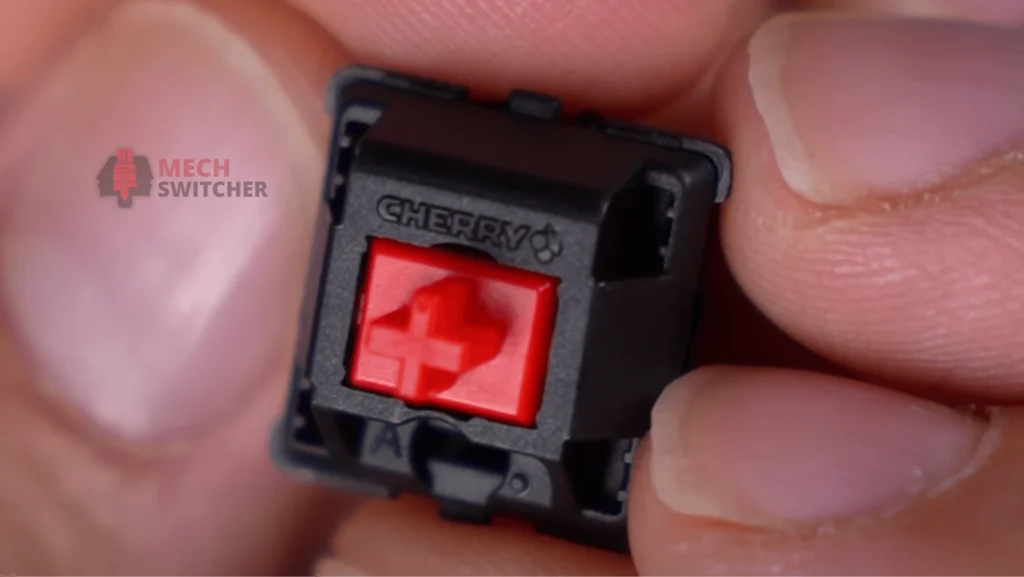
Furthermore, this switch is far from smooth in terms of overall performance. Several clones, such as Gateron Red, Outemu Red, and Greetech Red, are smoother than the original. It’s hard to imagine anyone considering the MX Red now that it’s available.
Also, with a total travel of 3.8mm, the switch actuates at 66g and bottoms at 50g at 2.1mm. Kailh Red and Outemu Red switches are very similar.
In addition, the weighing is very light for my tastes; I don’t enjoy using the switch. Cherry MX Black or its replicas are good alternatives if you find heavier switches.
The switch does sound scratchy at times when you press each key slowly. This is a nitpick on my part here, but it does annoy me. Honestly, it wouldn’t matter if these switches didn’t scratch in the first place.
So, don’t use these if you want to avoid accidentally activating your keys and making spelling mistakes. I find it advantageous in plenty of FPS games, as the switches are easy to operate depending on your game.
But some types of games may benefit from the MX Red, but others may not. The lighter switch might give you an edge depending on your games. In addition, this switch would also have to be used for typing when you aren’t gaming, which might not be ideal.
| Cherry MX Red | SPECIFICATION |
|---|---|
| Actuation Force | 45 cN |
| Pre-Travel Distance | 2.0 mm |
| Total Travel Distance | 4.0 mm |
| Keystroke Noise | Quiet |
| Operating Life | 50M cycles |
| Perfect for | Gaming |
Cherry MX Silent Red – Good for Night
As expected, the switch is mechanically responsive and not too mushy. The 45g weight and inconsistent scratch between the switches make it a good gaming switch, even if it might initially be a bit uncomfortable. Cherry switches tend not to be smooth, so it’s almost expected.
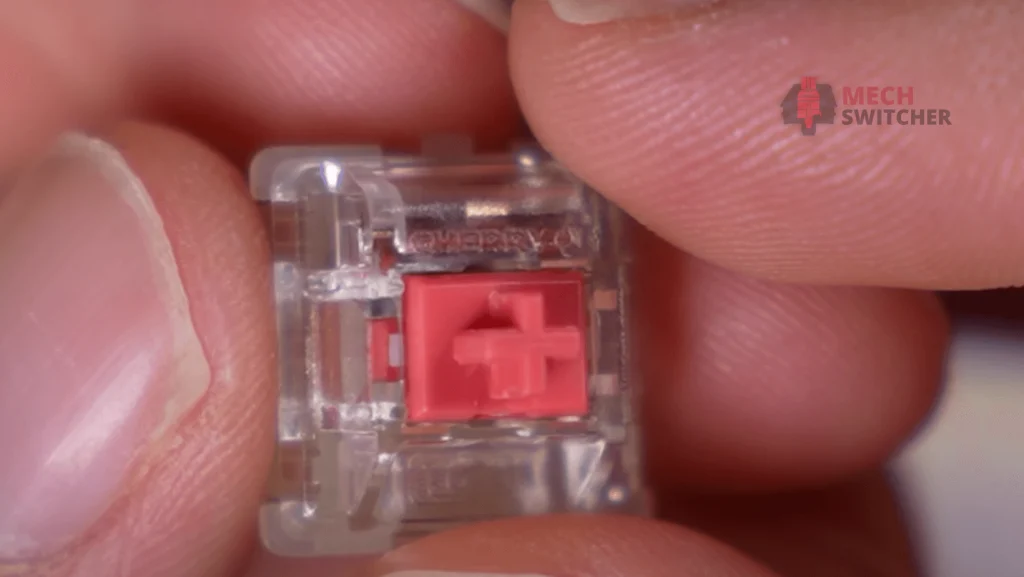
However, it’s not bad. Just make sure your expectations are reasonable. I’m not a fan of the weighting, but I prefer heavier switches for gaming. Contrary to this, the Cherry MX Brown failed to live up to its claims of being a ‘hybrid’ switch that could be used as a gaming and typing switch. It’s a different switch. It’s a different switch.
And, It’s perfect for gaming, especially at Night. What’s interesting is this. On the stem, dampeners are shown below. The downstroke and the upstroke both produce sound. This goal is achieved by the silent switches. That’s pretty cool.
However, they continue to produce sound. Their name may suggest they’re silent, but they’re not. Because they are designed to be quiet, silent switches are hard to grade.The sound isn’t terrible, so it gets a 5. This is definitely the switch’s weakest point. After a full week of mashing the keys like a madman, I finally stopped mashing them, and it’s all because of the messiness of the switch.
In addition to praising it for its gaming benefits, this switch is a good choice for office use if you’re looking for a quiet switch. Also, it weighs 45 grams, has a 3.7mm travel distance, and is quiet! It’s basically the same as the Cherry MX Red at least for gaming.
| MX SILENT RED SWITCH | SPECIFICATION |
|---|---|
| Actuation Force | 45g |
| Pre-Travel Distance | 1.9mm |
| Total Travel Distance | 3.7mm |
| Mount | Plate/PCB |
| Good for | Gaming |
| Installed | Easy to Install |
| Sound | Slightly Quiet |
MX Low Profile Red – Perfect for Office Work
This Cherry MX Low Profile Red switch has been tested for over 100 million keystrokes and is one of the most popular low-profile switches in the industry.

With the exception of the slightly longer pre-travel of 1.2 mm versus 1.0 mm on the Cherry MX Low Profile Speed, the Cherry MX Low Profile Red shares many characteristics with the Cherry MX Low Profile Speed.
Moreover, compared to a standard Cherry MX switch, this switch has a 35% lower keycap height. In addition to its short pre-travel of 1.2 millimeters and 3.2 millimeters total travel, this linear switch will hold more than 100 million keystrokes.
However, the switch is not currently used in laptop keyboards. In addition to working with laptops, the keyboard is also designed to work with low-profile desktop computers.
| CHERRY MX LOW PROFILE | SPECIFICATION |
|---|---|
| Actuation Force | 45g |
| Pre-Travel Distance | 1.2mm |
| Total Travel Distance | 3.2mm |
| Mount | Plate |
| Good for | Office Work |
| Sound | Quiet |
Everglide Coral Red Switches – Perfect for Smoothness & Sound
Everglide Coral are efficiently increase the fan base by providing smooth-feeling keystrokes and provide slightly poppy bubble wrap popping. Plus, the PCB Mount is 5 pin, and the top and bottom housing is transparent, but red stems indicate they’re red mechanical switches or using gold plated springs.

Moreover, the bottom force is 67G, the pre-travel distance is 2.0mm, and the total distance is 4.0mm. So, if you are playing games or hyphens, you will like it more, but Cherry MX red is an unbeatable gaming switch and is my favorite switch compared to Everglade coral red switches.
If you want newbie-friendly linear switches, they might be good for you, just require time to be used too.
| EVERGLIDE CORAL RED | SPECIFICATION |
|---|---|
| Actuation Force | 67g |
| Pre-Travel Distance | 2.0mm |
| Total Travel Distance | 4.0mm |
| Mount | PCB |
| Good for | Gaming and Typing |
| Installed | Easy to Install |
| Sound | Poppy Sound |
Gateron Red Keyboard Switches – Gaming and Typing Friendly
A 2 in 1 red linear switch is listed among the community’s most favourite linear switches because they’re perfect for gaming and daily use. The quieter sound of these switches makes them a popular choice for linear keyboards.
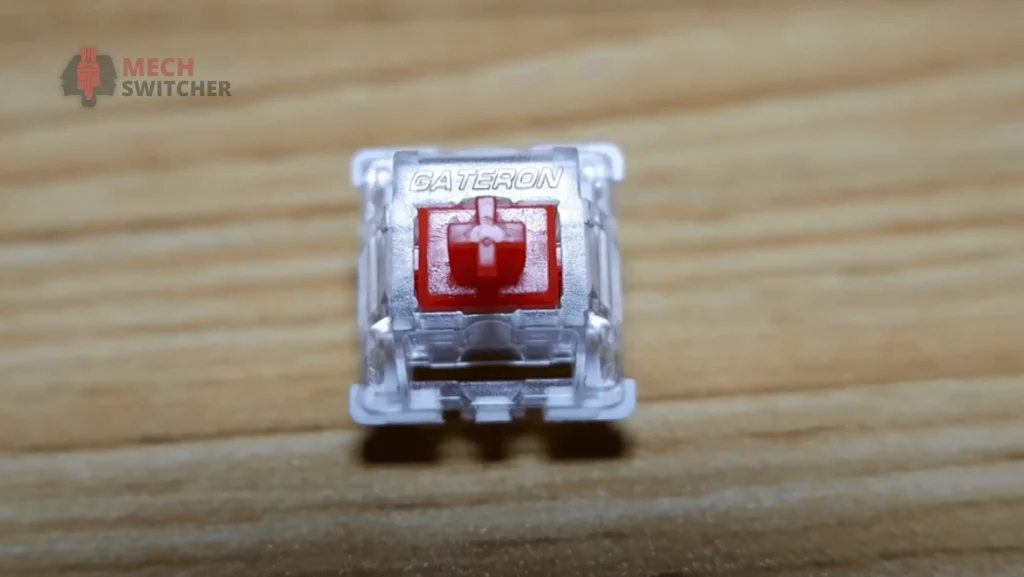
Since the pressure is light and moderate, they can use it longer without getting tired. As a result of its moderate actuation force and quick response time, this switch is ideal for gamers. This resulted in quick keystrokes.
Compared to Cherry MX Red, Gateron Red is slightly less progressive. In addition to the weight difference, the MX Red is also farther away from the MX Blue at 2.1mm versus 2.3mm. While the Gateron Red costs more than the Outemu Red, it is still cheaper in many cases.
| GATERON RED | SPECIFICATION |
|---|---|
| Operating Force | 43g Operating |
| Pre Travel | 2.3mm Actuation |
| Total Travel Distance | 4.0mm Actuation |
| Keystroke Noise | Quiet |
| Lifespan | 50 Million |
| Perfect for | Gaming and Typing |
Gateron Silent Red – Good for Gaming at Night
Several popular and budget-friendly silent linear switches are available, including Gateron red silent linear switches renowned for their smoothness and soft touch. Transparent or milky switches are available.

Moreover, they’re also extra smooth due to their milky base. Because Gateron red silent switches have similar noise, they are often used as linear switches. Their travel distance is 4.0mm, and their pre-travel is 2.0mm.
I experience that Gateron white is a little louder than MX silent black or red. Playing games or working at the office is made easier with this sound. Suitable for people who live in noisy areas or play at Night.
| MX SILENT RED SWITCH | SPECIFICATION |
|---|---|
| Actuation Force | 45g |
| Pre-Travel Distance | 1.9mm |
| Total Travel Distance | 3.7mm |
| Mount | Plate/PCB |
| Good for | Gaming |
| Installed | Easy to Install |
| Sound | No Click |
Cherry MX RGB Silent Switches – Noiseless Gaming King
There is no difference in the actuation force between RGB red silent linear switches and red silent linear switches. Plus, there was a slight increase in per travel distance over silent red (2mm) and an increase in total travel (3.7mm). In addition, patent-pending damping minimizes noise. The low spring force and soft actuation make it more competitive than other models.
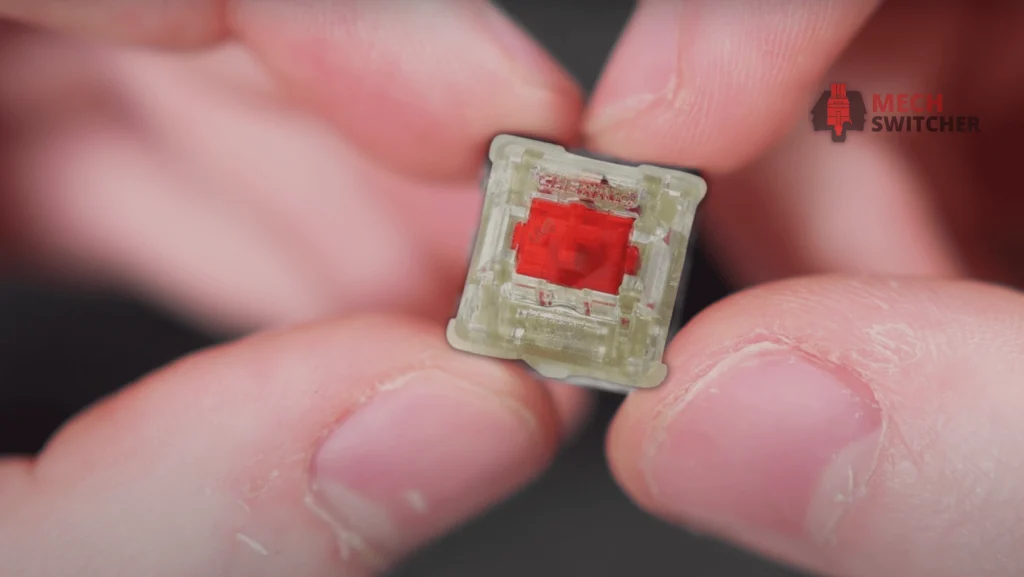
In addition, the switch is well suited to gaming and typing due to its weight. The RGB red silent is the best linear switch if you’re a silent gaming fan who dislikes writing. Due to its lightweight design and quiet operation, it is ideal for gaming at Night. Also, the sounds produced by downstrokes and upstrokes are both lights.
You can push the keys extremely smoothly and without noise. They also increase speed and provide bump-free typing and gaming experiences due to their stem and spring. To reduce finger fatigue when repeatedly pressing a key, RGB MX red is optimal for heavy gaming.
Furthermore, the RGB linear switches provide high actuation force, which is ideal for high-speed gaming and typing. Keystrokes will likely sound and feel different depending on the spring design. However, it’s not just good for typing.
| MX SILENT BLACK RGB SWITCH | SPECIFICATION |
|---|---|
| Actuation Force | 60g |
| Pre-Travel Distance | 1.9mm |
| Total Travel Distance | 3.7mm |
| Keystroke Noise | Quiet |
| Mount | Plate |
| Good for | Gaming and Typing |
| Installed | Easy to Install |
Kailh Box Linear Switches – Cheap As a Chips
As part of the BOX line-up, Kailh presents the BOX Red, a linear light switch. On-center key presses are decently smooth. Also, pressed slowly, off-center key presses are noticeably scratchier than on-center ones.

Moreover, the Kailh Reds are vastly improved over their originals. These switches are expected to have a total travel of 3.6mm and an actuation force of 45g at 1.8mm, which is not the absolute best in the market. That’s all there is to it.
Furthermore, they feel light throughout an entire press in terms of key feel. For me, it’s too light. Cherry MX Red itself is comparable to most Cherry MX Red clones. The newer BOX switch does, however, feel more consistent in weight, unlike the original Kailh Red.
It’s clacky and thin sounding. Likely, these switches never were designed to sound great. And a noticeable spring crunching noise is also audible when pushing my “X” key off-center. In other switches, it’s also present, but it’s not as obvious as with this one.
Nevertheless, my typing experience is otherwise consistent. Kailh Red switches are much more reliable than the originals. They may be a good choice if you’re on a tight budget and like light switches. Let’s keep looking.
faster games requiring you to be one with your keyboard to achieve success. But what about these switches? It would be difficult to accomplish that. Due to it, I experienced a lot of frustration during my gameplay. First-day testing was especially challenging. The light weight of these made gaming with them a relatively pleasant experience. The real winner was its consistency.
| KAILH BOX RED | SPECIFICATION |
|---|---|
| Actuation Force | 50g |
| Pre-Travel Distance | 1.8mm |
| Total Travel Distance | 3.6mm |
| Mount | Plate |
| Good for | Budget |
| Installed | Easy to Install |
| Sound | Quiet |
Gateron Optical Red Switches – Fast and Smooth
Gateron represents optical red switches to enhance the speed with smooth actuation force. That comes with transparent top housing and black lower housing with a red MX structured stem. Plus, they mount with 5-PCB pins, or the lifespan is the same as other red switches with 50 million keystrokes.
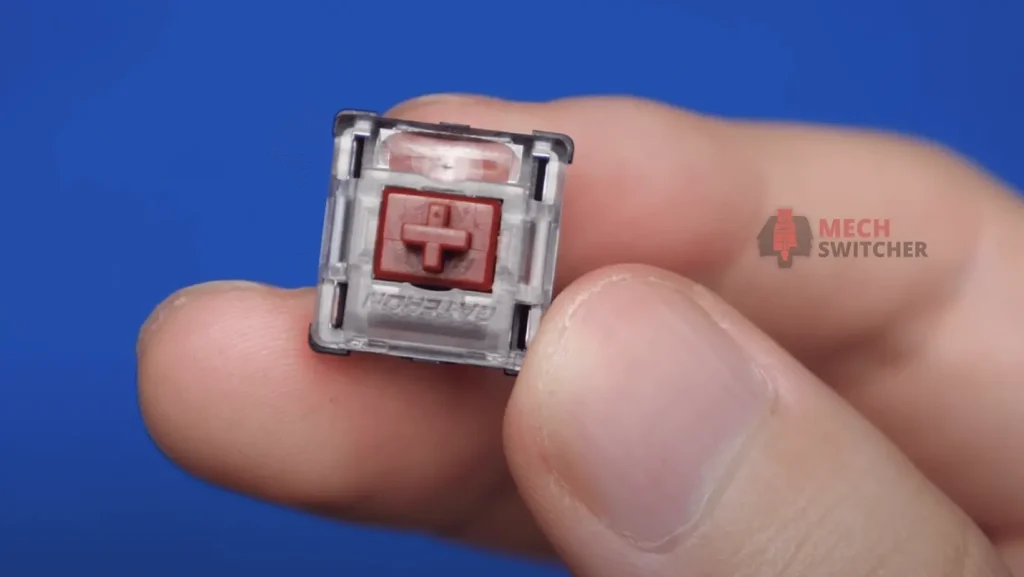
Also, the actuation force is 45g, the pre-travel distance is 2.0mm, and the total travel distance is 4.0mm. Asked me. It’s a great red linear switch suitable for gaming and fast typing. Moreover, it has smoothness and quiet linear switches. Keystrokes will sound and feel different depending on how the springs are designed.
| GATERON OPTICAL RED | SPECIFICATION |
|---|---|
| Actuation Force | 45g |
| Pre-Travel Distance | 2.0mm |
| Total Travel Distance | 4.0mm |
| Mount | PCB |
| Good for | Gaming and typing |
| Installed | Easy to Install |
| Sound | Quiet |
HyperX Red Linear Switches – Gaming King Like MX Red
Hyper manufactured the best gaming with red transparent top housing and red bottom housing with red stem. The actuation force is 45g, the same as Cherry MX red and gateron red, the pre-travel distance is 1.8mm, and the total travel distance is 3.8mm.

Neither Cherry MX Red nor HyperX Red switches provide tactile feedback on keypresses, making them suitably suited to gaming applications. As a result, pressing a key causes a smooth motion.
It facilitates faster response time and smoother operation when used for gaming. It provides good results in gaming and avoids finger strain while continuous keystrokes with quiet sound and smoothness after a few days of use.
| HYPER X RED | SPECIFICATION |
|---|---|
| Actuation Force | 45g |
| Pre-Travel Distance | 1.8mm |
| Total Travel Distance | 3.8mm |
| Mount | Plate |
| Good for | Gaming |
| Installed | Easy to Install |
| Sound | Quiet |
FAQ – FREQUENTLY ASKED QUESTIONS
The Bottom Line
Red are the most common and favorite listed linear switches, especially for gaming. Plus, these all-red mechanical switches are perfect for gaming use. But the Gateron red switches are trendy now due to their finable mechanical switch. Plus, they provide a heavy edge on gaming and daily life use for offices and homes. And I also used gateron red switches a lot more. Furthermore, you should use a red switch according to your performance.